
A Flutter plugin for iOS, Android and Web for playing back video on a Widget surface.
|
Android
|
iOS
|
macOS
|
Web
|
| Support
|
SDK 16+
|
12.0+
|
10.14+
|
Any*
|
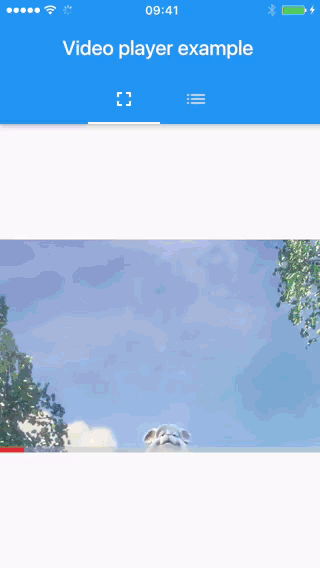
First, add
video_player
as a
dependency in your pubspec.yaml file
.
If you need to access videos using
http
(rather than
https
) URLs, you will need to add
the appropriate
NSAppTransportSecurity
permissions to your app's
Info.plist
file, located
in
<project root>/ios/Runner/Info.plist
. See
Apple's documentation
to determine the right combination of entries for your use case and supported iOS versions.
Android
#
If you are using network-based videos, ensure that the following permission is present in your
Android Manifest file, located in
<project root>/android/app/src/main/AndroidManifest.xml
:
<uses-permission android:name="android.permission.INTERNET"/>
If you are using network-based videos, you will need to
add the
com.apple.security.network.client
entitlement
The Web platform does
not
support
dart:io
, so avoid using the
VideoPlayerController.file
constructor for the plugin. Using the constructor attempts to create a
VideoPlayerController.file
that will throw an
UnimplementedError
.
* Different web browsers may have different video-playback capabilities (supported formats, autoplay...). Check
package:video_player_web
for more web-specific information.
The
VideoPlayerOptions.mixWithOthers
option can't be implemented in web, at least at the moment. If you use this option in web it will be silently ignored.
- On iOS and macOS, the backing player is
AVPlayer
.
The supported formats vary depending on the version of iOS,
AVURLAsset
class
has
audiovisualTypes
that you can query for supported av formats.
- On Android, the backing player is
ExoPlayer
,
please refer
here
for list of supported formats.
- On Web, available formats depend on your users' browsers (vendor and version). Check
package:video_player_web
for more specific information.
import 'package:flutter/material.dart';
import 'package:video_player/video_player.dart';
void main() => runApp(const VideoApp());
/// Stateful widget to fetch and then display video content.
class VideoApp extends StatefulWidget {
const VideoApp({super.key});
@override
_VideoAppState createState() => _VideoAppState();
}
class _VideoAppState extends State<VideoApp> {
late VideoPlayerController _controller;
@override
void initState() {
super.initState();
_controller = VideoPlayerController.networkUrl(Uri.parse(
'https://flutter.github.io/assets-for-api-docs/assets/videos/bee.mp4'))
..initialize().then((_) {
// Ensure the first frame is shown after the video is initialized, even before the play button has been pressed.
setState(() {});
});
}
@override
Widget build(BuildContext context) {
return MaterialApp(
title: 'Video Demo',
home: Scaffold(
body: Center(
child: _controller.value.isInitialized
? AspectRatio(
aspectRatio: _controller.value.aspectRatio,
child: VideoPlayer(_controller),
)
: Container(),
),
floatingActionButton: FloatingActionButton(
onPressed: () {
setState(() {
_controller.value.isPlaying
? _controller.pause()
: _controller.play();
});
},
child: Icon(
_controller.value.isPlaying ? Icons.pause : Icons.play_arrow,
),
),
),
);
}
@override
void dispose() {
_controller.dispose();
super.dispose();
}
}
The following section contains usage information that goes beyond what is included in the
documentation in order to give a more elaborate overview of the API.
This is not complete as of now. You can contribute to this section by
opening a pull request
.
You can set the playback speed on your
_controller
(instance of
VideoPlayerController
) by
calling
_controller.setPlaybackSpeed
.
setPlaybackSpeed
takes a
double
speed value indicating
the rate of playback for your video.
For example, when given a value of
2.0
, your video will play at 2x the regular playback speed
and so on.
To learn about playback speed limitations, see the
setPlaybackSpeed
method documentation
.
Furthermore, see the example app for an example playback speed implementation.