May 14, 2024
Vertex AI
is Google’s development platform for building scalable generative AI applications, ensuring developers and enterprises benefit from Google’s highest quality standards for privacy, scalability, reliability, and performance.
Up until now, using Vertex AI required you to set up a backend, using languages like Python, Java, Node.js, or Go, and then expose your AI features to your client apps via a service layer. Not all applications require or benefit from adding a service layer - many use cases can be implemented using a serverless paradigm.
Today,
we’re excited to announce Vertex AI for Firebase
, including a
suite of client SDKs for your favorite languages ? Swift, Kotlin, Java, Dart, and JavaScript
? bringing serverless to AI.
The Vertex AI for Firebase client SDKs enable you to harness the capabilities of the Gemini family of models directly from your mobile and web apps. You can now easily and securely run inference across all Gemini models and versions hosted by Vertex AI, including Gemini 1.5 Pro and 1.5 Flash.

Here’s how Vertex AI for Firebase makes developing AI features easier, better, and more secure for mobile and web developers:
- Effortless onboarding
- Access to the Vertex AI Gemini API from your client
- Use Firebase App Check to protect the Gemini API from unauthorized clients
- Streamline file uploads for multimodal AI prompts via Cloud Storage for Firebase
- Seamless model and prompt updates with Firebase Remote Config
Firebase magic
Effortless
onboarding
Onboarding to use the Vertex AI Gemini API through Firebase is seamless, feeling just like any other Firebase product.
The Firebase console’s new “Build with the Gemini API” page streamlines
getting started with the Vertex AI Gemini API
. A guided assistant simplifies enrollment in the pay-as-you-go plan, activating necessary Vertex AI services, and generating a Firebase configuration file for your app. And with those steps done, you’re just a few lines of code away from using Gemini models in your app.
Direct access to Gemini
Access
to the Vertex AI Gemini API
from your client
Firebase provides a gateway to the Vertex AI Gemini API, allowing you to use the Gemini models directly from your app via Kotlin / Java, Swift, Dart, and JavaScript SDKs.
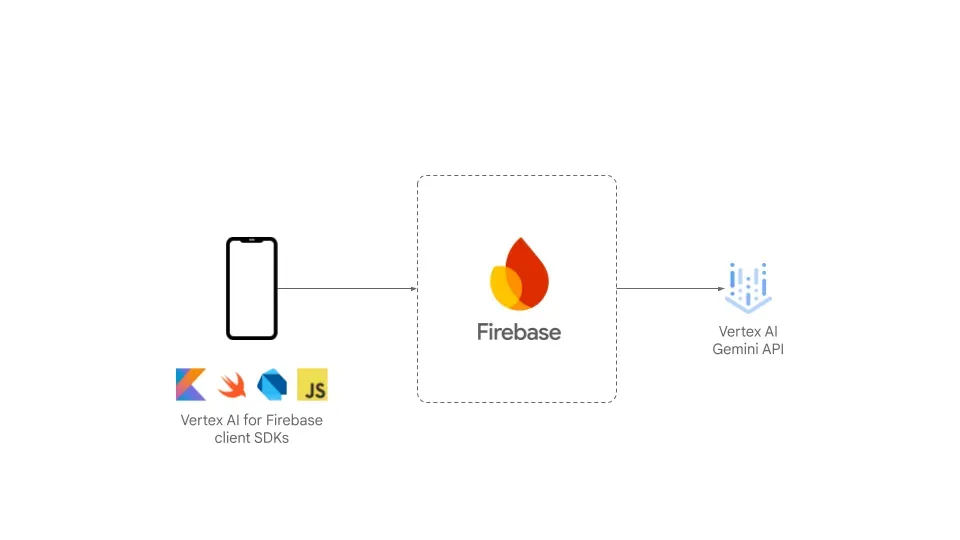
These Firebase client SDKs give you granular control over the model’s behavior through
parameters
and
safety settings
that dictate response generation and prompting. And whether you’re crafting a
single interaction
or a multi-turn
conversation (like chat)
, you can guide the model with
system instructions
even before processing the user prompt. You can also generate text responses from diverse
multimodal
prompts, incorporating text, images, PDFs, videos, and audio.
Using system instructions
let
vertex
=
VertexAI
.
vertexAI
(
)
let
model
=
vertex
.
generativeModel
(
modelName
:
"gemini-1.5-pro-preview-0409"
,
systemInstruction
:
"You write inspirational, original, and impactful"
+
"quotes for posters that motivate people and offer insightful"
+
"perspectives on life."
)
guard
let
image
=
UIImage
(
...
)
else
{
fatalError
(
)
}
let
response
=
try
await
model
.
generateContent
(
image
,
"What quote should I put on this poster?"
)
if
let
text
=
response
.
text
{
print
(
text
)
}
For scenarios demanding immediate feedback, you can
stream
responses in real-time.
val
generativeModel
=
Firebase
.
vertexAI
.
generativeModel
(
"gemini-1.5-pro-preview-0409"
)
val
prompt
=
"Write a story about a magic backpack."
var
response
=
""
generativeModel
.
generateContentStream
(
prompt
)
.
collect
{
chunk
->
print
(
chunk
.
text
)
response
+=
chunk
.
text
}
To enable further processing, the Gemini API can provide JSON files. This allows the model to return structured data types that can be easily parsed into your objects. Additionally,
function calling
connects Gemini models to external systems, ensuring the generated content incorporates the most up-to-date information. You provide the model with function descriptions, and during interactions, it may request the execution of a function to enhance its understanding of your query, leading to more comprehensive and informed answers.
Protect against unauthorized access
Use
Firebase App Check
to protect the Gemini API from unauthorized clients
When apps run on user devices, protecting them from abuse becomes challenging. The unique code identifying users (API key or tokens) needs to be stored on the client-side, but these locations are not secure. Malicious actors can extract the key, leading to unexpected costs, data breaches, or quota overages, negatively impacting the user experience.
To solve this problem, Vertex AI for Firebase SDKs are integrated with
Firebase App Check
. App Check verifies the authenticity of each call to the Vertex AI Gemini API, ensuring that only legitimate requests from genuine apps and devices are processed. This proactive defense mechanism prevents unauthorized access and safeguards against potential abuse. This added layer of security empowers you to confidently deploy your mobile and web apps, knowing that your valuable assets are shielded from unauthorized access and potential harm.
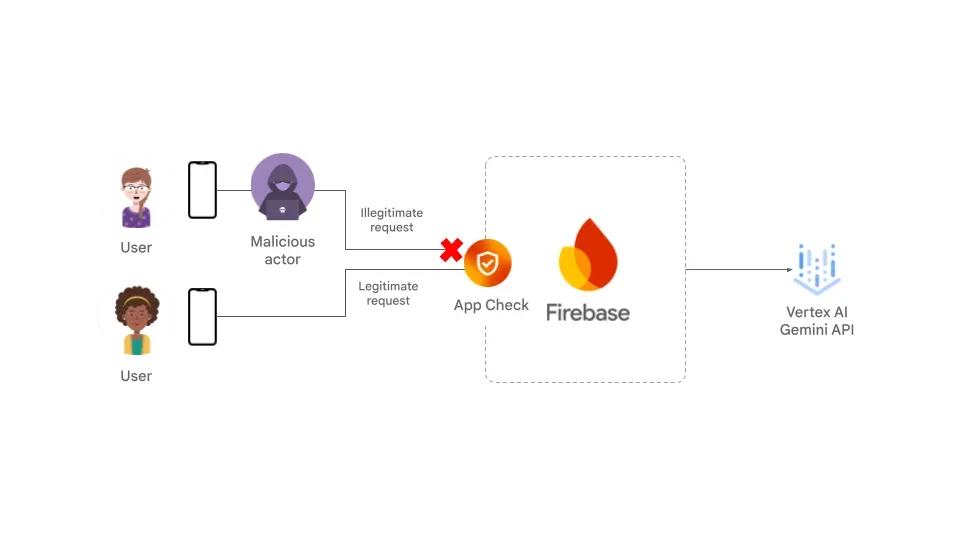
Multimodal AI support
Streamline file uploads
via Cloud Storage for Firebase
Cloud Storage for Firebase offers an efficient and flexible approach for uploading files for use in your multimodal prompts ? especially in conditions with less reliable network conditions. Your app can directly upload user files (like images, videos, and PDFs) to a Cloud Storage bucket, and then you can easily reference these files in your multimodal prompts. Additionally, Firebase Security Rules provide granular control over file access, ensuring only authorized users can interact with the uploaded content.
const
firebaseConfig
=
{
}
;
const
firebaseApp
=
initializeApp
(
firebaseConfig
)
;
const
vertexAI
=
getVertexAI
(
firebaseApp
)
;
const
model
=
getGenerativeModel
(
vertexAI
,
{
model
:
"gemini-1.5-pro-preview-0409"
}
)
;
const
prompt
=
"What's in this picture?"
;
const
imagePart
=
{
fileData
:
{
mimeType
:
'image/jpeg'
,
fileUri
:
"gs://bucket-name/path/image.jpg"
}
}
;
const
result
=
await
model
.
generateContent
(
[
prompt
,
imagePart
]
)
;
console
.
log
(
result
.
response
.
text
(
)
)
;
Flexibility
Seamless
model and prompt updates
with Firebase Remote Config
Fine-tuning the right prompt for your specific use cases takes time and effort, often involving trial and error. Unexpected scenarios can arise, leading to unwanted user experiences, and you may need to update your prompts to keep things running smoothly. Additionally, with the rapid pace of innovation in AI models and features, new model versions are released multiple times per year. You want the flexibility to update the prompts and model versions in your apps without forcing users to download a full update.
Firebase Remote Config
is the perfect tool for this situation. It’s a cloud service that lets you adjust your app’s behavior on the fly, without requiring users to download an app update. With Remote Config, you set up default values within your app to manage your model and prompts. Then, you can use the Firebase console to change these defaults for all users, or target specific groups to experiment and conduct A/B testing.
Integrating with Remote Config
await
Firebase
.
initializeApp
(
)
;
final
remoteConfig
=
FirebaseRemoteConfig
.
instance
;
final
prompt
=
remoteConfig
.
getString
(
'promptText'
)
;
final
geminiModel
=
remoteConfig
.
getString
(
'geminiModel'
)
;
final
model
=
FirebaseVertexAI
.
instance
.
generativeModel
(
model
:
geminiModel
)
;
const
imagePart
=
{
fileData
:
{
mimeType
:
'image/jpeg'
,
fileUri
:
'gs://bucket-name/path/image.jpg'
}
}
;
const
result
=
await
model
.
generateContent
(
[
prompt
,
imagePart
]
)
;
print
(
result
.
response
.
text
(
)
)
;
Here’s where to get started:
- Begin building your vision now with our
public preview
- Be ready to release your app to production in the Fall this year when Vertex AI for Firebase plans its general availability release.
- Check out our quick starts and read our
documentation
Your feedback is invaluable. Please report bugs, request features, or contribute code directly to our Firebase SDKs’
repositories
. We also encourage you to participate in
Firebase’s UserVoice
to share your ideas and vote on existing ones.
We can’t wait to see what you build with Vertex AI for Firebase!